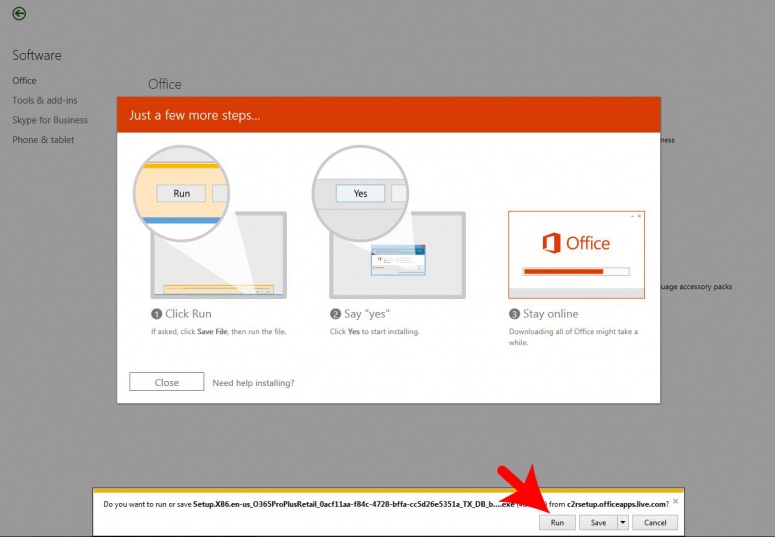Free microsoft office DOWNLOAD
All staff and students at High Storrs are eligible to install Microsoft Office free of charge with their High Storrs account. Just follow the instructions below:
1. Go to the MLE and log in via the button at the bottom of this window

2. When you've logged in click on your profile icon in the top right hand corner
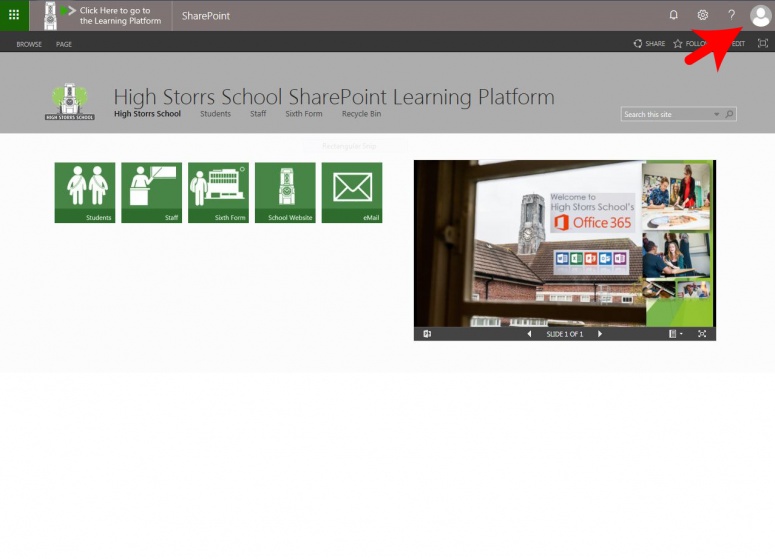
3. Click on 'My Account'
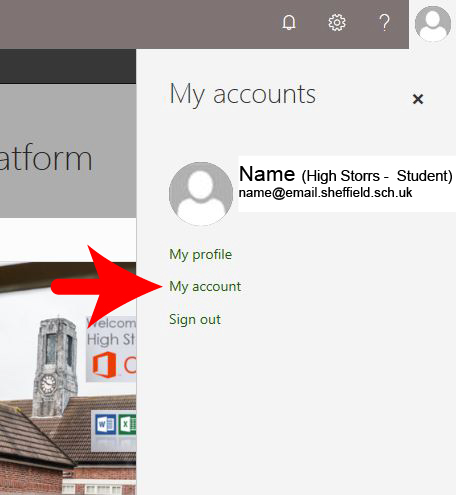
4. Click on 'Manage Installs' in the 'Install Status' section
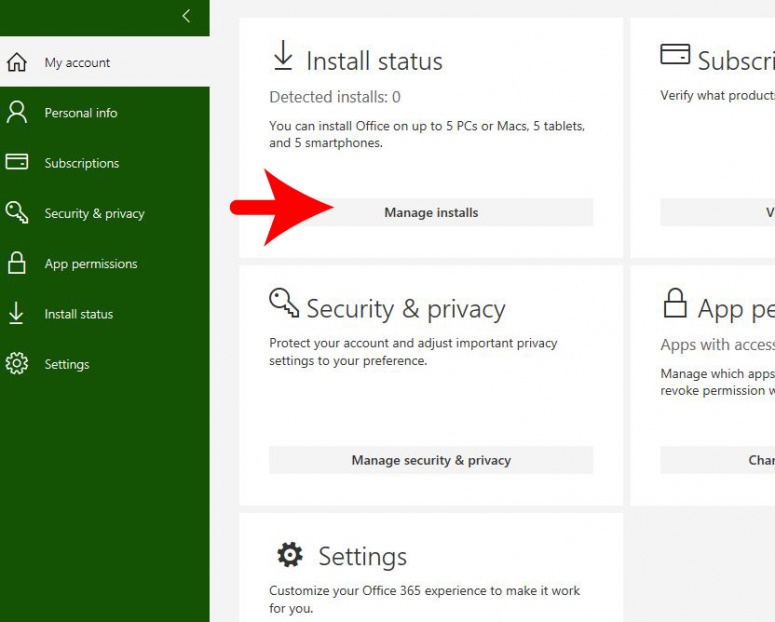
5. Click on 'Install Desktop Applications'
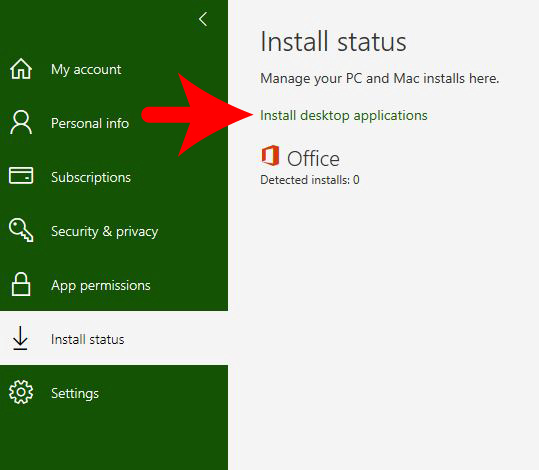
6. Click on 'Install'
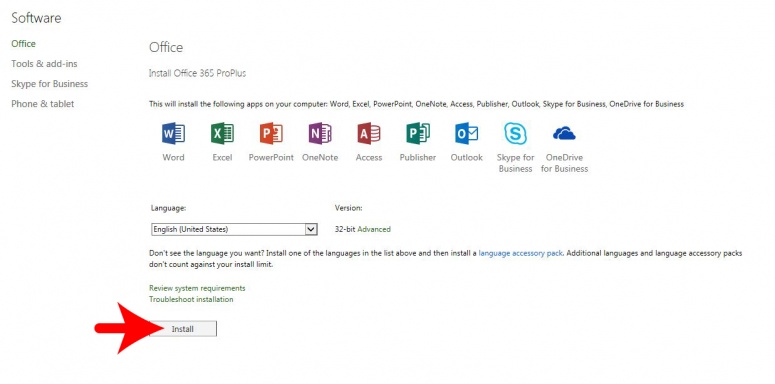
7. Follow the onscreen instructions